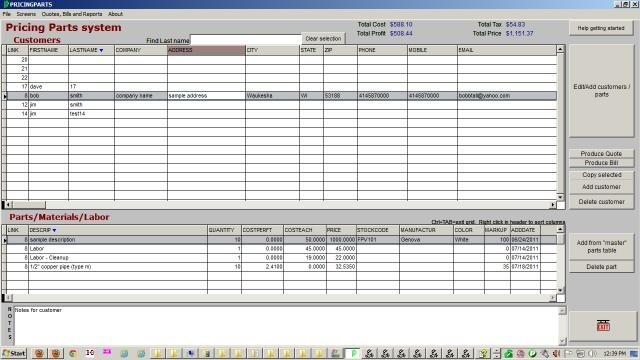pricingparts 1.2
Free Trial Version
Publisher Description
Simple Job Pricing system
Job Pricing can involve repetitive pricing of parts. For those jobs you wish you could quote and bill faster, BB PRICING allows you to price and quote parts, materials or labor quickly.
Startup - Setup screen
Upon first starting your system, you will be prompted for your Company name, address, etc. You can also define the net payable due date for bills. This information will be used when producing quotes or bills.
Also, you can define a default sales tax amount which will be inserted into each customer record that you add. So, if your area has a 6% sales tax, enter .06. When you add a new customer, this default tax rate will be used.
Main screen
On the top of the screen are the lists of customers. On the bottom are the "pieces" or parts of the job.
Step #1 - Adding customers
On the right side of the screen is a large Edit/Add button that is recommended when you wish to add customers and "pieces", or parts of the job.
Step #2 - Adding parts
The easiest way to add the parts is to add them from "Master List of parts". That way you can add as many parts as you want, all at once. If you have a new part (or labor pricing) that you wish to use, add it to the "master list" first. Then in the future, just select that part to add to the customer job each time.
In the "master list", for each part or labor the most important things to define are the default:
Description,
Cost per foot, or Cost each
% Markup,
Tax exempt status
Don't worry about Quantity. After you add this part from the "master list", you can edit all details in the edit screen. The only values to be entered in the "master list" are DEFAULT values.
About pricingparts
pricingparts is a free trial software published in the Databases & Tools list of programs, part of Business.
This Databases & Tools program is available in English. It was last updated on 27 March, 2024. pricingparts is compatible with the following operating systems: Other, Windows.
The company that develops pricingparts is B+B Systems, LLC. The latest version released by its developer is 1.2. This version was rated by 1 users of our site and has an average rating of 3.0.
The download we have available for pricingparts has a file size of 9.44 MB. Just click the green Download button above to start the downloading process. The program is listed on our website since 2012-04-18 and was downloaded 99 times. We have already checked if the download link is safe, however for your own protection we recommend that you scan the downloaded software with your antivirus. Your antivirus may detect the pricingparts as malware if the download link is broken.
How to install pricingparts on your Windows device:
- Click on the Download button on our website. This will start the download from the website of the developer.
- Once the pricingparts is downloaded click on it to start the setup process (assuming you are on a desktop computer).
- When the installation is finished you should be able to see and run the program.